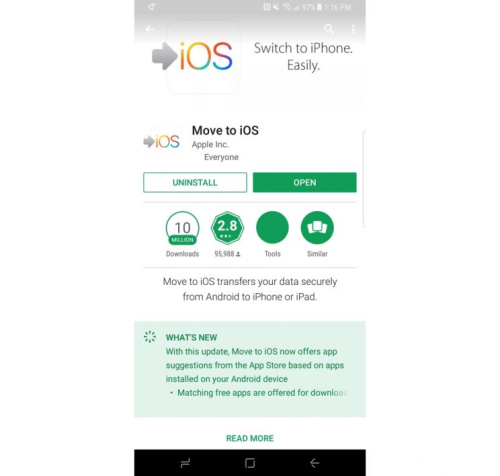Whether you splurged on your smartphone or opted for a budget-friendly device, a phone is a big investment. That means that you’re probably doing your best to keep your smartphone looking and running like new. But no matter how much time you spend clearing out old apps or ensuring that your software is updated, there are still plenty of ways that you can inadvertently damage your phone. (Dropping your phone in the toilet or shattering the screen on the sidewalk aren’t the only ways to do some serious damage to your device.)
Whether you’re planning on upgrading to a new smartphone within a few months or hoping that your current phone will last you for a couple more years, it’s probably in your best interest to make sure you aren’t inadvertently sabotaging your phone’s chances at a long Facebook-and-Minecraft-filled life. Ahead, check out nine ways that you may be accidentally damaging your smartphone — and figure out a few ways to stop the bumps and bruises before they result in a broken phone.
1. Installing malware

One of the biggest misconceptions about smartphones is that you don’t have to worry about security with them nearly as much as you do with your computer. But that’s a myth, and downloading apps at random without doing your research is a great way to end up with malware on your device. Malware ends up on your phone via an app, so it’s in your best interest to avoid downloading apps from third-party stores or clicking download links on suspicious websites, even if they show the icon and name of an app you think you can trust. Downloading an infected app is a great way to damage or even permanently ruin your phone, so your best bet is to only download apps from trusted sources, always be vigilant about what you’re downloading, and be careful about which apps you’re granting permissions, especially if you’ve rooted or jailbroken your phone.
2. Leaving your phone plugged in

Leaving your smartphone plugged in and charging all night isn’t great for the longevity of the device. It may not really be a problem to leave your phone plugged in for a couple of hours once it’s charged completely, since devices can limit the power being transferred to the battery once that battery is fully charged. But there’s no benefit to continuing to charge your phone after the battery reaches 100%, and leaving the device plugged in for long periods of time can generate excess heat and damage your phone. Another great way to damage your phone as you charge it? Leaving the device plugged in when it’s tucked under your pillow or even just sitting on top of your mattress. A smartphone heats up as it’s charging, and if you don’t place it somewhere where that heat can dissipate, it can overheat.
3. Allowing your phone to overheat

Speaking of overheating, your phone doesn’t have to be plugged in for the device to get too hot. Whether you’re reading the news on the beach or playing a game at your neighbor’s barbecue, it’s relatively easy for your phone to overheat in strong sunlight. Even leaving your phone on the table while you jump in the lake can be enough to make your phone overheat, and in some cases, a phone can get hot enough to shut down when left in direct sunlight, even in an air-conditioned room. The problem there is that excessive heat can damage the battery. That’s never a good thing, particularly because most people want longer battery life out of their smartphones, not shorter times between charges.
Typically, a phone that overheats will shut itself off to prevent damage. But repeatedly pushing your phone to that point will likely do more harm than good, so shielding your phone from the sun, turning it off if you have to leave it in a hot car, and otherwise keeping your device at a comfortable temperature is a good idea to prevent accidental damage.
4. Dropping your phone, even if it’s in a case

You can choose from a practically endless array of cases to protect your phone, whether you want something sleek and minimal to protect against scratches or are more inclined to opt for a robust, reinforced case to prevent major damage in the event of a drop. But even the priciest case won’t prevent you from dropping your phone (or knocking it off your desk or counter), and a drop can still damage your phone. Even if you don’t immediately see a shattered screen or a dented corner, it’s still possible that a fall has weakened your phone’s casing or damaged something inside the device. If you routinely drop your phone when you get out of your car or when you’re lounging on the couch at night, consider whether or not there’s a way that you can keep your phone more secure, or a change you can make to your routine to stop the repeated impacts that may be doing more damage than you think.
5. Exposing your phone to liquids

Most people know that dropping their phone in a sink full of soapy dishes is a situation they want to avoid (just like throwing a phone in the pool or even dropping it into the toilet). But it’s not as immediately obvious that any exposure to liquids can do real damage to a phone, even when a large vessel of water isn’t involved. Plenty of smartphones aren’t made to stand up to use in a rainstorm, and you should probably prevent yours from getting splashed at the pool. But even encounters that seem innocuous can do damage to your phone, like dropping it into a car cup holder that’s still dripping with condensation from your morning caffeine fix or setting it down on top of a wet bath towel. And the damage your phone might incur when you use it with wet hands in the bathtub — even if you manage to avoid dropping it into the water — probably isn’t worth delaying your response to a text message by 20 minutes. Unless you’ve purchased a phone that’s specifically certified for water resistance, it’s better to be safe than sorry and assume that water needs to stay away from your phone in all settings.
6. Keeping your phone on 24/7

Just like you turn your computer off when you aren’t using it, it’s a good idea to shut your phone down at least occasionally to give it a rest. Leaving your phone on all the time burns through the life expectancy of its components more quickly than you would by shutting it off every once in a while. Headed to a movie? Hanging out at a concert? Planning to sleep in Saturday morning? Shut your phone off for at least a few hours, and you’ll not only give it a well-deserved break, but it may even run faster or more efficiently when you turn it back on. Regularly shutting down your device, or even simply rebooting it, will help ensure that caches are cleared and that everything is running smoothly. Think of it as a well-deserved power nap for what may be the hardest-working device you use on a daily basis.
7. Leaving your phone on the couch (or keeping it in your pocket)

It doesn’t sound like the easiest way to accidentally break a phone, but leaving your smartphone on the couch can be a bad idea. When you’re watching a game or just engrossed in a movie, it’s easy to forget that your phone is sitting right next to you, just waiting to be dropped on the floor when you jump up (either for a popcorn break or to celebrate a goal). Even accidentally sitting on your phone can damage it, so if you want to avoid the bumps and bruises that can add up to significant damage, it’s a good idea to put your phone on the coffee table or an end table instead. The same argument could be made to advocate against keeping your phone in your pocket. If you repeatedly sit on your phone or routinely find it falling out of your pocket and clattering to the ground, then you should probably reconsider your habits.
8. Filling up your phone’s storage

Many smartphones have a lot less storage space than would be ideal. That’s an easy problem to fix if you have an Android phone with a microSD card slot, but a little less so for an iPhone. In either case, filling up your phone’s storage capacity isn’t going to make the device explode or spontaneously combust, but it will hurt your phone’s performance. Keeping your phone packed full of apps and data will slow it down. And of course, if the memory is full, you won’t have any room to download a new app or store a new video. Deleting apps, browser data, and unused media can all help keep your phone performing well, and avoiding the temptation to overload the memory will save you the frustration of the constant struggle for space.
9. Being careless about plugging your phone in to the charger

Whether it’s just been a long day or if you’ve had a few too many to drinks, you’ve probably had nights when you made it to your bedroom and just didn’t want to bother with a finicky phone charger. But being rough or careless when you’re plugging your phone in is always a bad idea, since tiny ports are easy to ruin and major force is never necessary. From a scratched phone to a broken port, the outcome when you force the cable is never good. The moral of the story is that getting the cable situated correctly is worth the trouble.